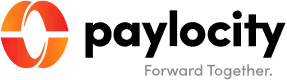Connect work data to financial systems
Accurate labor cost data supports critical business operations. Whether you need it for client billing, budget management, employee resource management, compliance reporting, or cost allocation, ClickTime integrations deliver structured data to the systems that depend on it.
- Sync employee data records from HRIS automatically
- Reduce manual time entry with calendar and project management tools
- Send structured data to ERP and finance systems
- Maintain cost categories and classifications across all integrations
- Preserve approval workflows and audit trails
- Eliminate silos between teams and systems