
STAY UP TO DATE
Want a 10,000-foot view of ClickTime's capabilities? View our Product Feature Tour.
Explore Feature Tour
Learn how companies like yours use ClickTime every day to improve their workforce's efficiency.
View Case Studies
[eBook] How to Track Time. Get actionable tips for success at every stage of your time tracking journey.
Download the Free Guide
Want a 10,000-foot view of ClickTime's capabilities? View our Product Feature Tour.
Explore Feature Tour
Learn how companies like yours use ClickTime every day to improve their workforce's efficiency.
View Case Studies
[eBook] How to Track Time. Get actionable tips for success at every stage of your time tracking journey.
Download the Free Guide
Would you like to keep some projects and clients private so that the names aren't visible to every person who fills out a timesheet? Whether it's because there's a new prospective client that isn't public knowledge yet or you just want to make sure that employees can't accidentally enter time for the wrong project, ClickTime offers multiple ways to manage your project list so people don't see more than you want them to.
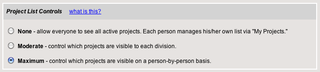
Project List Controls are available to all customers on Corporate and Enterprise plans. If you're on the Basic plan and want to add Project List Controls to your ClickTime account or just need help configuring your project list, please contact us and let us know.

Strategic Forecasting Part 3: Modeling Staffing and Productivity Curves for Accurate Financial Planning

Strategic Forecasting Part 2: Building a Calendar System That Anchors Multi-Year Models

Jira for Sprints, not Audits: Why Jira for Audits Won’t Suffice

STAY UP TO DATE
We use cookies to make interactions with ClickTime easier and to improve communications. By continuing to use this site, you agree to the use of cookies as described in our Cookie Policy.