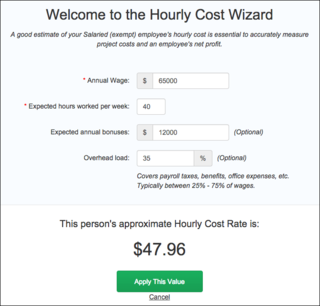ClickTime 7.71
Table of Contents
The release of ClickTime version 7.71 includes a new Hourly Cost Wizard and improvements to Project Budgets and Single Sign-On (SSO). Here’s what’s new in this release:
- Detail Person – We made numerous enhancements to the new page for adding and editing people. The new page is now available to all companies.
- Hourly Cost Wizard – This new feature on the Detail Person page helps you calculate hourly costs for salaried employees.
- Project Budgets (beta) – We made numerous improvements to the “Project Budgets” (beta). With Project Budgets you can track the progress worked towards your company’s projects (billable and non-billable). To learn more, or to enroll in our program, contact us.
- Single Sign-On (SSO) – We enhanced support for additional SAML-based SSO solutions. You can learn more about using SSO with ClickTime.
- QuickBooks Connector – We can now extend wait times for customers with thousands of items in their Customers and Jobs lists. A couple of minor issues were also resolved.
- Bug fix: Week View – Fixed issue with the “Cancel” and “Continue” buttons when entering a note for a timesheet entry.
- Bug fix: Resource Utilization Report – Fixed total row alignment issue after reordering columns.
Explore more
You may also be interested in




Strategic Forecasting Part 3: Modeling Staffing and Productivity Curves for Accurate Financial Planning
...

Strategic Forecasting Part 2: Building a Calendar System That Anchors Multi-Year Models
Most finance teams use rough approximations like "22 working days per month," creating systematic errors that compound into millions of dollars of variance in multi-year forecasts. Precise calendar systems that account for holidays, time off, and productivity patterns dramatically improve forecast accuracy and stakeholder confidence....

Jira for Sprints, not Audits: Why Jira for Audits Won’t Suffice
...

STAY UP TO DATE
ClickTime Newsletter
We use cookies to make interactions with ClickTime easier and to improve communications. By continuing to use this site, you agree to the use of cookies as described in our Cookie Policy.