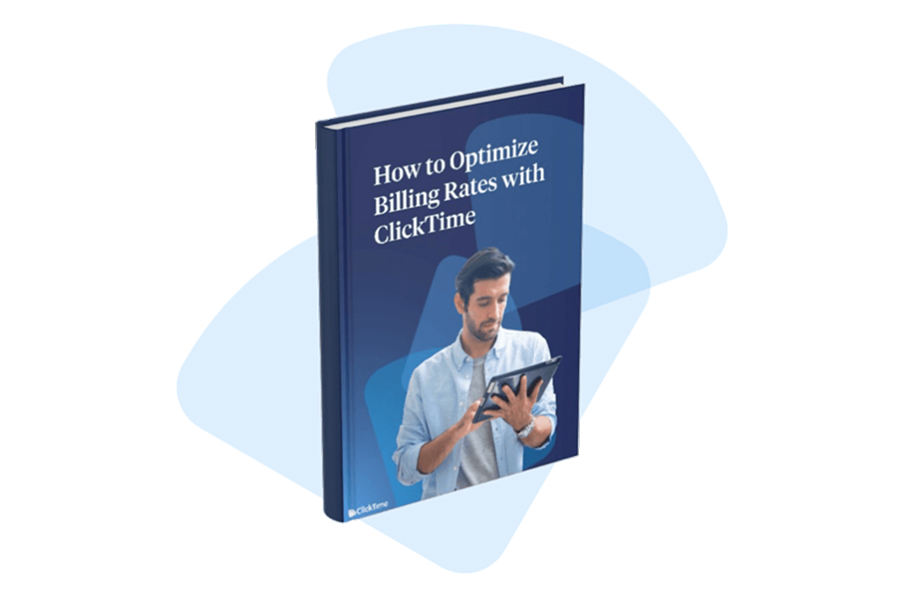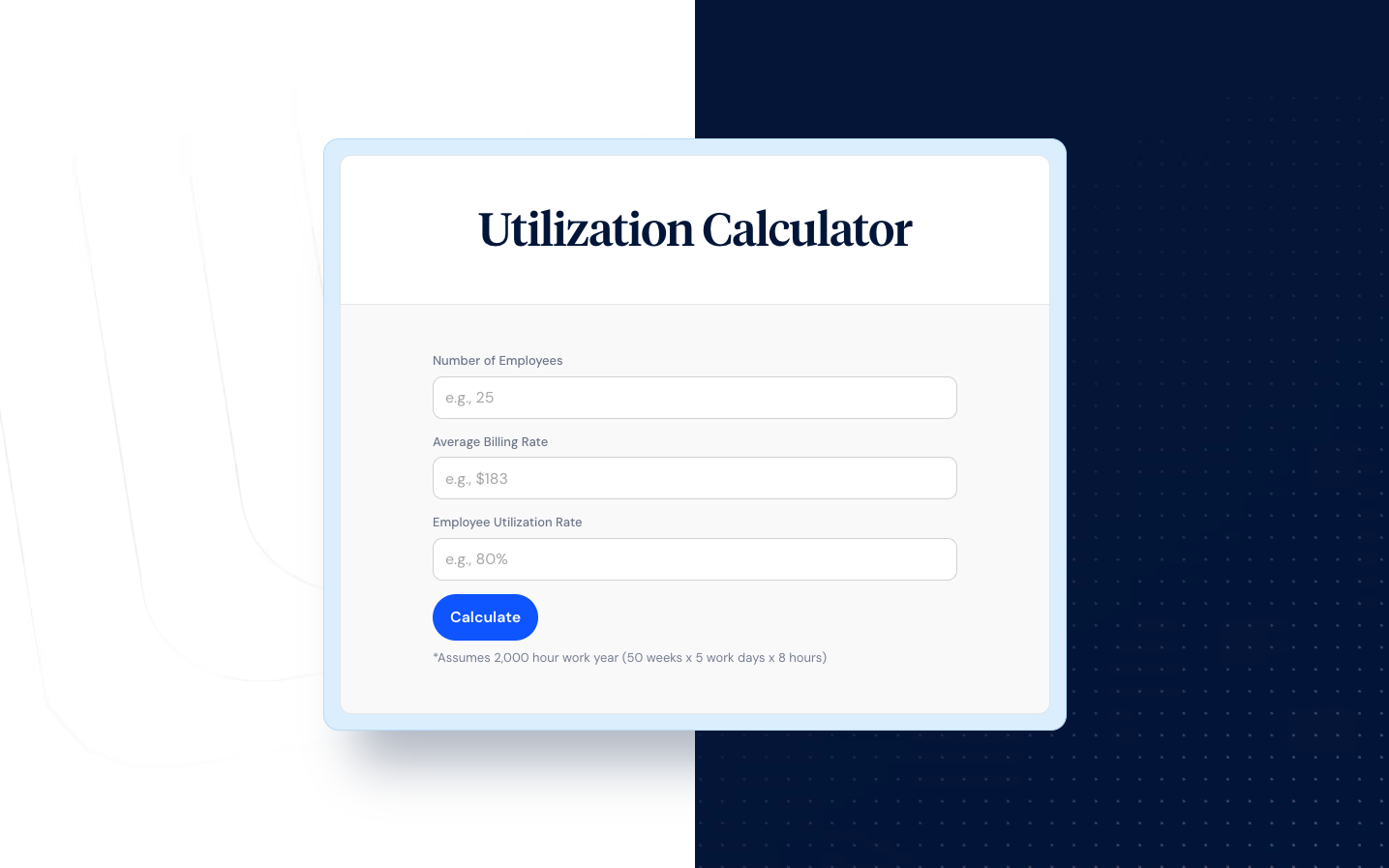What is FLSA overtime pay?
Under the Fair Labor Standards Act (FLSA), nonexempt employees must receive overtime pay for hours worked beyond 40 hours in a workweek. The FLSA overtime rate is one and one-half times the employee's regular rate of pay—commonly called "time and a half."
The U.S. Department of Labor's Wage and Hour Division enforces these minimum wage and overtime pay requirements across the United States. Understanding how to compute FLSA overtime correctly helps employers and employees avoid costly compliance violations while ensuring workers receive fair compensation for every hour worked.
Free FLSA overtime calculator resource for Excel
Planning labor costs starts with accurate overtime calculations. Our free overtime calculator Excel template helps you compute employee overtime expenses, determine regular rate of pay adjustments, and make informed decisions about scheduling and compensation. This resource provides the data you need for both weekly and biweekly pay periods.
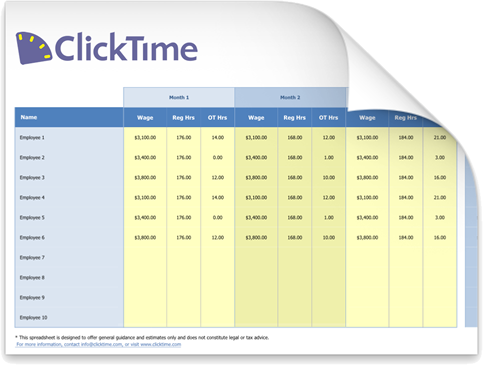
The calculator provides data you can use for budgeting and workforce planning. Enter employee information for a three-month period, and the template extrapolates annual costs—including scenarios where employees become eligible for overtime pay under FLSA rules. Visit our website to download this free resource.
How to compute FLSA overtime pay for employees
The basic formula for calculating overtime pay for hourly employees covered by the FLSA is straightforward:
Overtime pay = (Regular rate of pay × 1.5) × Overtime hours worked
For example, if an employee earns $20 per hour and works 45 hours in a workweek:
- Regular pay: $20 × 40 hours = $800
- Overtime rate: $20 × 1.5 = $30
- Overtime pay: $30 × 5 hours = $150
- Total weekly earnings: $950
The calculation becomes more complex when employees receive bonuses, commissions, or work at multiple pay rates. In these situations, you must compute the regular rate of pay by dividing total compensation by total hours worked in the workweek. This standard method ensures accurate earnings calculations.
Understanding the regular rate of pay
The FLSA regular rate of pay includes most forms of compensation—not just base hourly wages. According to federal regulations, employers must include:
- Non-discretionary bonuses
- Shift differentials
- Commissions
- Piece-rate earnings
Discretionary bonuses, gifts, and certain benefit payments may be excluded from the regular rate calculation. Getting this calculation wrong is one of the most common FLSA violations—and one of the most expensive to correct. The Department of Labor provides special guidance to help employers compute rates correctly.
How to calculate overtime pay for salaried nonexempt employees
Nonexempt salaried employees are also covered by the FLSA and must be paid overtime. To determine the regular rate of pay for a salaried worker:
- Divide the weekly salary by the number of hours the salary is intended to cover
- Multiply the regular rate by 1.5 to get the applicable overtime rate
- Multiply overtime hours worked by the overtime rate
For a salaried employee earning $1,000 per week for a standard 40-hour workweek who works 48 hours:
- Regular rate: $1,000 ÷ 40 = $25/hour
- Overtime rate: $25 × 1.5 = $37.50
- Overtime pay due: $37.50 × 8 hours = $300
This situation applies to any nonexempt employee paid on a salary basis rather than hourly. Employers must compensate these workers for all overtime hours worked each week.
FLSA overtime exemptions: Which employees are covered?
Not all employees are entitled to overtime pay under the FLSA. The Fair Labor Standards Act provides exemptions for certain "white collar" workers in executive, administrative, and professional roles. To qualify as exempt, employees must meet specific criteria related to their job duties and receive a minimum salary that meets the federal threshold.
The Department of Labor updates these salary thresholds periodically to account for wage growth. As of July 1, 2024, the standard salary threshold rule for most exemptions requires employers and employees to carefully evaluate classification status. These regulations cover how organizations determine exempt versus nonexempt status.
Misclassifying nonexempt employees as exempt exposes organizations to back pay claims, penalties, and legal fees. When in doubt, use the DOL's overtime calculator advisor or their coverage and employment status advisor for guidance, or seek legal counsel.
How to use the FLSA overtime calculator
Getting started with the calculator
- Download the free FLSA overtime calculator from our website
- Open the Excel spreadsheet on your computer
Setting up your overtime calculator
- Enter employee names (or aliases) in the leftmost column titled "Name"
- Under "Month 1," enter each employee's hourly wage, regular hours, and overtime hours for a one-month period
- Repeat for "Month 2" and "Month 3" to establish a baseline
- Enter your organization's Workers' Comp rate, Local Payroll Tax Rate, and Employer Federal Payroll Taxes (Social Security and unemployment contributions)
Interpreting your results
The calculator provides two key outputs:
- Prior Rule costs: Annual and hourly employee costs extrapolated from your three-month data period
- Estimated costs: Projected labor expenses if employees are classified as nonexempt and receive overtime wages at the applicable FLSA rate
Use this information to evaluate workforce scheduling decisions, determine whether to adjust work hours or compensation structures, and budget accurately for labor expenses. The calculator helps you compute costs for each pay period throughout the year.
Track employee overtime hours with audit-ready records
Spreadsheets work for estimates, but managing ongoing overtime compliance requires more reliable time data. ClickTime helps organizations in more than 55 countries capture employee hours worked and generate finance-ready reports that satisfy FLSA documentation requirements.
With accurate time data, you can:
- Identify employees approaching 40 hours before overtime kicks in each week
- Generate audit-ready records that demonstrate compliance with federal labor regulations
- Calculate true labor costs including overtime pay premiums
- Make informed scheduling decisions to control expenses
Our reporting features provide real-time visibility into hours worked across your organization—so you're never surprised by overtime costs at the end of a pay period.
Start tracking employee hours accurately
Accurate overtime tracking protects your organization from compliance risk while ensuring employees receive the compensation they've earned. Whether you're managing a small team or a large workforce, having reliable time data is essential for labor cost control.
Explore ClickTime's features to see how finance-ready time tracking can help your organization maintain FLSA compliance and make better workforce decisions.
*This calculator provides general guidance and estimates only. It does not constitute legal or tax advice. Consult with qualified professionals for specific compliance questions.