
Volunteer Time Tracking for Nonprofits: Building Audit-Ready Labor Records
Learn how volunteer time tracking supports nonprofit audits, grant compliance, and in-kind reporting—while building defensible, audit-ready employee labor records.

Government grants for nonprofits: How to find and secure federal funding in 2025
Learn how to find government grants for nonprofits, navigate the application process, and secure federal funding opportunities for your organization in 2025.

Billability explained: How to get paid for all of your hours
Learn what billability means, how to calculate it, and why tracking billable and non-billable hours helps professional services firms protect margins.

Nonprofit audit guide: How to pass an independent audit
Learn how nonprofits can pass financial audits with this guide covering IRS requirements, audit preparation, documentation, and best practices for compliance.

CapEx vs OpEx: key differences for IT and finance leaders
Understand the difference between CapEx and OpEx, how each affects your budget, tax treatment, and financial reporting for IT investments.

Nonprofit grant writing tips: How to write a grant budget that wins funding
Learn grant writing tips for nonprofits to craft winning proposals. Discover how to write a grant budget that impresses funders and secures competitive funding.

Cost engineering in project management: Estimation, control, and total cost management
Learn how cost engineers use estimation methods, cost control techniques, and total cost management to deliver projects on budget and on schedule.

ASC 350-40: Internal-use software capitalization explained
Learn how ASC 350-40 governs internal-use software capitalization, which development costs qualify, and why audit-ready labor documentation matters for compliance.
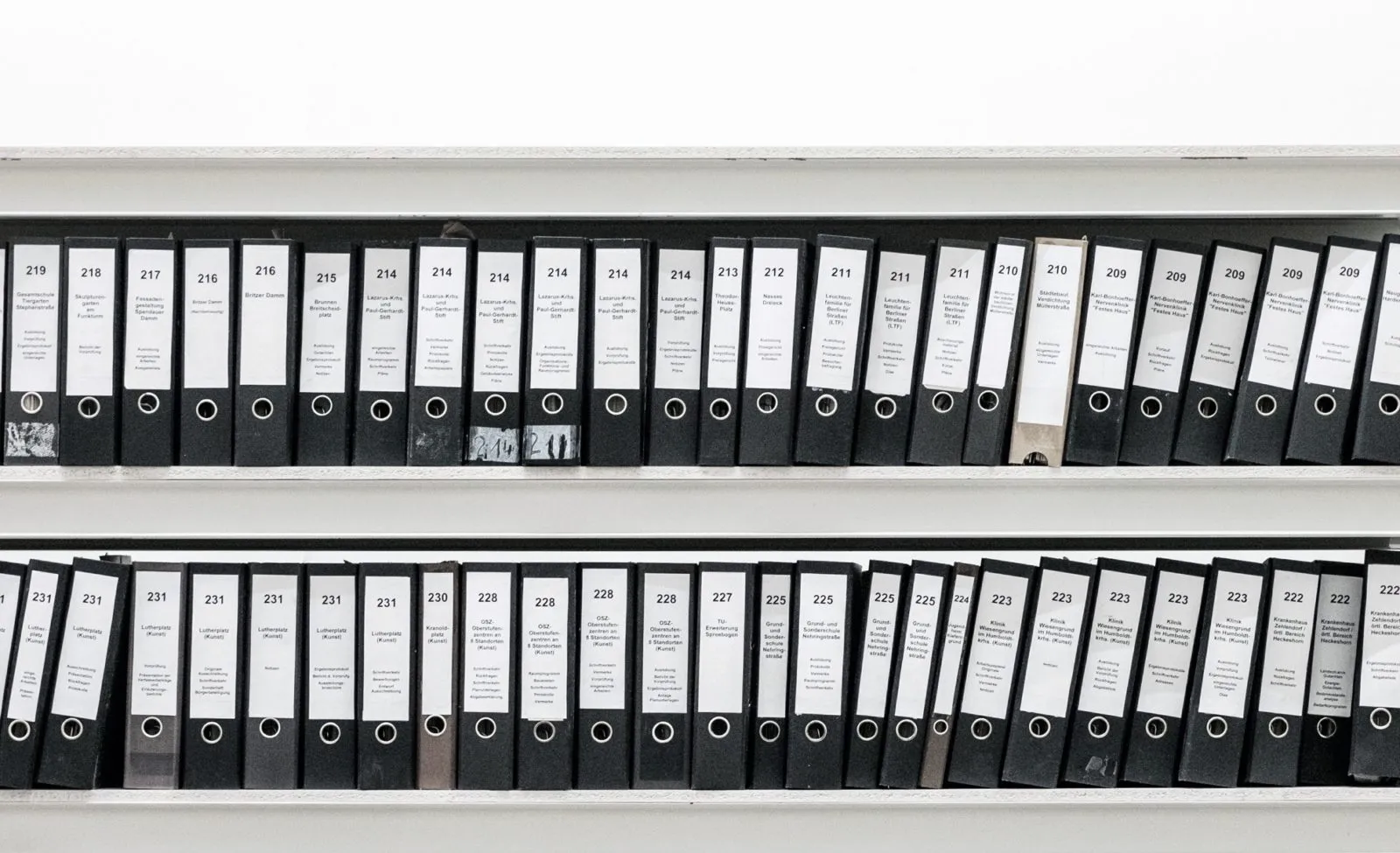
Functional expenses for nonprofits: A complete guide to allocation and reporting
Learn how to allocate functional expenses, create a statement of functional expenses, and meet FASB requirements. Includes templates and Form 990 guidance.

Grant management software for nonprofits: Complete guide to labor tracking and compliance
Grant management software guide for nonprofits: track labor costs, allocate expenses across funding sources, automate compliance reporting, and pass audits.

CapEx tracking: How to classify labor costs for capital expenditures
CapEx tracking guide: classify labor costs as capital expenditures, integrate with ERP software, monitor budget vs actual, and maintain audit-ready documentation.

Timesheet Software Guide
Businesses today need to meet daily deadlines to stay on budget, on spec, and on time. To do this well, leaders must rely on accurate and complete records to control project costs and monitor the health and sustainability of their businesses, and that's where timesheets come in.

Overtime Tracking & Compliance
Employers must accurately compensate employees for overtime hours, or potentially face significant legal and financial repercussions. With new regulations and laws coming into effect, overtime tracking has never been more important.



