Getting your organization to track time correctly is challenging.
First, there's the problem of choosing the right software. It's hard to predict how many licenses you'll need over the next five years, how well your team will utilize the software, and what additional functionality you may need in the future. As a result, 37% of all software goes unused.
Then, there's the problem of getting your employees to fill out their timesheets correctly. Most businesses struggle to convince their employees to log hours in real-time. Timesheet accuracy plummets when time entries aren't submitted consistently throughout each day. And inaccurate timesheets aren't useful for anyone.
And lastly, there's the problem of underutilizing time data. Organizations that track time hold a treasure trove of workforce insights. All too often, this data lies untouched.
At ClickTime, we've helped thousands of companies implement time tracking software. We've seen what processes work best and know how to avoid common pitfalls.
In this guide, you'll learn which time tracking fundamentals to master at each stage of your journey, as well as how ClickTime will help you along the way.
Stage 1: Novice
Make Sure Your Timesheets Are Accurate
Your data needs to be complete, accurate, and precise.
The first goal for beginner time trackers is to track time accurately. While this may sound easy, many organizations struggle to gather the right data at the right time. Inaccurate and tardy timesheets lead to problems such as:
- Payroll errors
- Invoicing mistakes
- Overtime disputes
- Incorrect profitability analyses
- Misguided leadership decisions
ClickTime provides you with safeguards and resources to combat inaccurate data, ensuring your timesheets are as accurate as possible.
Stage 1 > Track Accurately Build a Healthy Culture of Timesheet Completion
The US loses $7.4 billion in productivity due to incomplete timesheets each day.
It isn't easy to get employees to fill out their timesheets regularly. When you first implement your time tracking system, many staff members will forget to log their hours until the last day possible. Or, even worse, they'll turn in their timesheets late.
Accuracy plummets when entries aren't logged in real-time. After all, most people can't remember the duration they worked on each project over the past two weeks.
lightbulb Pro Tip
Have your managers address late time entries before they become a habit.
To make sure tasks are recorded promptly, you must first get employee buy-in.
Explain the value of time tracking to your organization. Try to tie those benefits back to the employees themselves.
Once employees understand why they need to track time, let them know that you trust them. To illustrate this point, tell them that you're choosing software that isn't "Big Brother;" you won't be monitoring their every move. Instead, explain that you've chosen ClickTime - a timesheet solution built for trusted employees. And unlike other software, ClickTime doesn't record employee screens.
Even with employee buy-in, you'll still need to ensure your managers are addressing late time entries with their direct reports. Trust your employees, but verify their compliance.
ClickTime provides features that help you promote healthy timesheet habits. Our software:
- Prompts employees to log their hours on time.
- Makes time entry as convenient as possible.
- Empowers managers to oversee their team's timesheet completion.
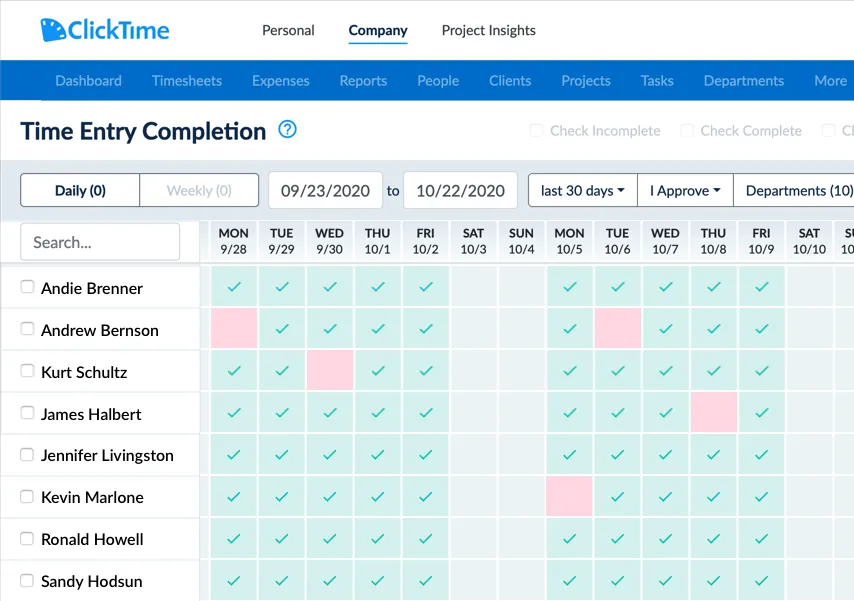
Stage 1 > Track Accurately Gather the Right Data
IBM estimates that bad data costs the United States $3.1 trillion per year.
Even when your employees are logging their hours in real time, you still may not be gathering the data you need. That's because timesheet data doesn't only need to be accurate to be useful; it must also be precise.
Imagine the case of a fictitious advertising agency - AdThyme:
AdThyme needs to know how long an employee - Jane Doe - spends both writing copy and editing copy. But when Jane goes to fill out her timesheet, she can only log time to one task labeled "Copy." Her timesheet was set up improperly. Now, her manager will never know if she was writing or editing.
The story above highlights the importance of timesheet customization. Before rolling out your time tracking platform, consider the exact information you'll need. Ask yourself these five questions:
- What reports will I need to run in the future?
- What questions do I have that time tracking can answer?
- Which tasks should be available on each employee's timesheet?
- Which tasks should be hidden from certain employees' timesheets?
- How can I make time tracking as simple as possible?
lightbulb Pro Tip
"Be precise. But also keep it simple; only add 'must have' dimensions to your timesheets."
Brea Phillips, Senior Customer Success Manager
With proper planning, you'll set up your organization to gather the precise data you need. Just make sure that you really do need the data. Over-engineered timesheets are a recipe for disaster.
To make your data as precise as possible, we've created the most customizable timesheets on the market.
Stage 1 > Track Accurately Train Your Staff on Best Practices
Fewer than one out of every 10 businesses have fully trained their staff to use their technology.
You'll need to navigate change management before you can track time successfully.
From teaching staff how to use the platform to deciding when accountants should receive timesheets, every aspect of change management requires planning and communication.
The problem is that novice time trackers don't know how to prepare; many onboarding pitfalls are hard to predict. Without a roadmap to success, some organizations fail to adopt timesheets.
With ClickTime, you'll receive expert advice on system implementation. Our Customer Success Team has decades of experience and will teach your organization best practices. And for one-off questions, our live Support Staff is there for you during regular US business hours.
Recap: How To Start Your Time Tracking
At its best, time tracking helps organizations run more effectively. But used incorrectly, time tracking will only give your team misleading information. Faulty data causes errors in invoicing, payroll, accounting, and decision-making.
For teams who are new to time tracking, gathering accurate, complete, and precise timesheets should be your primary goal. ClickTime offers a mix of in-app features and support services to help you in this endeavor.
Stage 2: Intermediate
Analyze Your Time Data to Make Smarter Decisions
Discover how your efforts can achieve the greatest impact.
Once you're collecting accurate data, you must make that data as helpful as possible.
Many organizations only use timesheets for payroll and invoicing. But their real power lies in measuring the impact of your team's efforts.
When you start to analyze your time investments, you'll:
- Accurately account for the costs, billings, and revenue from your projects.
- Discover where resources are being misallocated.
- See which employees are underperforming.
- See which employees are underperforming.
- Double down on high-performing projects.
ClickTime offers reports, dashboards, and integrations to help you make the most of your time data. With insights on-demand, you'll get a window into your organization's day-to-day operations.
Stage 2 > Measure & Analyze Uncover the Real Cost of Projects
When projects are accounted for correctly, the Standish Group found that only 44% are completed on budget.
As the saying goes, "time is money." And at ClickTime, we believe that both should be accounted for accurately.
But proper time accounting is tricky. To translate hours into dollars, accountants must consider many variables: exempt vs. nonexempt employment statuses, custom rate cards, and unique overtime rules, to name a few.
This complex math is time-consuming and leaves room for human error. That's why so many projects appear fruitful at first glance...until the books close each month.
To make project accounting easier for your team, add your unique business rules to your time tracking platform:
- Custom Billing Rates: Create unique rate cards based on the employee, task, project, or client.
- Employee Cost Rates: Input each employee's total compensation costs into ClickTime. Whether an employee is paid hourly or salaried, our platform will calculate how much their working hours cost your organization.
- Overtime Rules:Add your company's overtime rules to ClickTime.
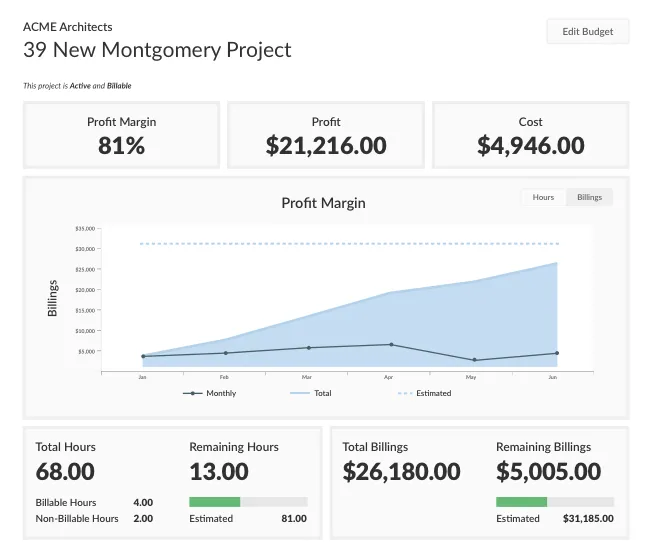
With ClickTime, you'll see the true price tag on your initiatives. Our platform quickly shows you the cost of work in progress and past projects alike. At a glance, you'll know how many hours have been dedicated to each project, the actual cost of those hours to your business, and your total client billings.
Stage 2 > Measure & Analyze Measure Your Revenue Leakage
The University of Texas at Austin estimates that US businesses lose $100 billion in wages each year for time that employees spend idle.
Your employees are the engine that powers your organization. When there's a problem with that engine, you leak revenue.
Once you know the true cost of your projects, it's time for you to fine-tune your operation. ClickTime acts as a "check-engine light," alerting you to potential problems before they become catastrophic.
With ClickTime, you can see which employees aren't being utilized properly, which teams consistently exceed budget, and how many hours you're invoicing:
- Utilization Reports: See what percentage of an employee's time is spent on activities you can invoice.
- Billables Trackers: See how an employee, team, or project is pacing toward their billing goals.
- Budget Tracking: View every project's budget burndown in real-time and catch overservicing quickly.
lightbulb Pro Tip
Use Integrations to Increase Efficiency
Our robust APIs allow you to integrate ClickTime with any platform. Build custom workflows with your payroll, invoicing, HRIS, ERP, CRM, and other systems.
When you drill down into your team's efficiency metrics, you'll find areas that need improvement. Whether it's an underperforming employee, a cumbersome process, or an unnecessary initiative - every organization can improve its productivity.
To achieve the greatest impact possible, ensure your team is running at maximum efficiency.
Stage 2 > Measure & Analyze Make Revenue-Focused Decisions
According to a McKinsey survey, only 20% of executives say their organization excels at decision making.
By this stage of your time tracking journey, you know exactly what is happening inside your organization.
- You know where time is being well spent and where it's being squandered.
- You know which projects are fruitful and which aren't having success.
- And you know which employees are irreplaceable and which ones need improvement.
Focus On Impactful Projects: View your Project Portfolio to compare costs, billings, and revenue. Cut projects that don't move the needle.
Price Your Services Correctly: Craft unique, optimized billing models for every scenario. ClickTime supports retainer, fixed-fee, and hourly billing models.
Right-Size Your Workforce: Ensure that your supply matches your demand. Know when your team is stretched too thin to take on new work and when you have organizational bloat.
Digging into your time data allows you to uncover weaknesses and blindspots within your operations. Once you identify these pitfalls, you can make the necessary adjustments to point your team towards revenue.
Recap: How to Maximize Your Time Data's Potential
Timesheets hold a wealth of information that shows you how well your organization is operating. But many organizations never take the time to find these insights, let alone take action.
For teams whose timesheets are already accurate, the next step is to scrutinize your revenue operations. Find your money leaks, process inefficiencies, and workforce imbalances.
Stage 3: Expert
Actively Manage Your Time Investments
Reallocate your time budget quickly and effectively.
In the final stage of your time tracking journey, you'll learn how to actively invest your team's time.
Much like portfolio managers invest money, so too do your managers invest their team's time. And like any investment, time allocations must be rebalanced frequently to meet your company goals.
The key to successful time investment lies in your speed of reallocation.
That's why the key to successful time management lies in your speed of reallocation.
Consider the case of a project which is running late. To minimize damage, you must:
- Forecast how many additional project hours you'll need.
- Reallocate time from other projects to meet your deadline.
- Reforecast your upcoming revenue and cash flow.
- Communicate the new plan to your employees.
Any delay between these steps will result in a suboptimal outcome. To ensure your organization manages its time investments wisely, you'll need to move as nimbly as possible, making on-the-fly adjustments to your day-to-day operations.
ClickTime provides you with a centralized platform to forecast, manage, and communicate your plans to your organization.
Stage 3 > Actively Invest Build Accurate, Rolling Forecasts
According to CFO.com, "Only 1% of organizations achieve 90% forecasting accuracy 30 days out."
Before investing your team's time, you'll need to predict your return on investment (ROI).
After all, some initiatives are going to bear more fruit than others. Some may provide quick returns, while others take time to accrue value. Some will increase your cash flow, while others diminish available funds.
To predict project outcomes, successful organizations create rolling forecasts. These rolling forecasts act as a blueprint for operational goals and are constantly readjusted as new information emerges.
Expert time trackers consult their software to ensure forecasts are as accurate as possible. They ask questions such as:
- What is the status of our work in progress?
- Which types of projects consistently go over budget?
- What is the average variance between our actuals and estimates?
- What was the ROI of similar past projects?
- How should vacations and holidays impact forecasts?
Answering these questions allows you to predict timelines, revenue, and cash flow more accurately.
Capacity Planning: See which employees will be available to work on your upcoming projects.
Project Benchmarking: View the total cost of your past projects' time and expenses.
Variance Reporting: Gauge the accuracy of your initial estimates in relation to actual costs.
Stage 3 > Actively Invest Show Your Team Where to Spend Time
Miscommunications cost the average 100-person company $420,000 per year.
As George Bernard Shaw once said, "The greatest problem with communication is the illusion that it has occurred."
Once you make your forecasts, you must communicate the new plans to your workforce. But communication is time-consuming. And miscommunication is even more costly.
With ClickTime, you'll combat miscommunication by sharing knowledge asynchronously. Without having to conduct a team meeting, ClickTime empowers:
- Your budget managers to create, adjust, and distribute budgets.
- Your people managers to assign project hours to their employees.
- And your employees to see what projects need their attention.
ClickTime's Resource Management tool acts as a central hub to manage your project
Craft Billing Goals: Set individual billing goals that your employees can monitor in their dashboard.
Assign Project Hours: Tell your team how many hours they have to complete each project.
Monitor Utilization: Manage every employee's workload to prevent downtime and overtime.
Stage 3 > Actively Invest Never Stop Analyzing Your Data
According to Splunk, 55% of an organization's data is unknown, undiscovered, unquantified, underutilized, or completely untapped."
When you're this far in your time tracking journey, you've mastered all of the fundamentals:
- Your data is accurate.
- You're pursuing the right projects.
- And your team is running more efficiently than ever before.
Now you need to continuously monitor your time investments, ensuring that your efforts are as impactful as possible.
At ClickTime, we're focused on building a product that keeps you up-to-date on your project financials. That's why we put an entire Business Intelligence and Analytics (BI&A) tool inside our platform. With BI&A, you'll thoroughly analyze all of your available time data.
Create Custom Reports: Add visualizations to your reports to easily understand the data.
Auto-Schedule Reports: Send custom reports straight to your email inbox on a pre-specified cadence.
Apart from BI&A, ClickTime's Managerial Dashboard allows you to quickly view your monthly happenings. You'll see which projects are receiving the most attention, how billable your team has been lately, which project budgets are nearing drawdown, and more.
Recap: How to Invest Time Wisely
Expert time trackers don't merely track time; they invest it.
Time is your organization's most important asset. But like any investment portfolio, you must constantly readjust your time allocations. Otherwise, you won't receive the greatest ROI possible.
Become a master at forecasting timelines and budgets. Turn your forecasts into action plans. And shift your team's focus as fast as possible.
If you master these steps, your organization will become true time-tracking experts.
Start Your Time Tracking Journey Today
Join thousands of professionals investing their time wisely with Clicktime.




