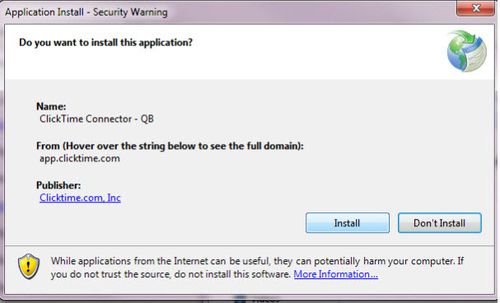Explore more
You may also be interested in




How Finance Teams can Supercharge Firm Profitability
Explore how finance teams can supercharge firm profitability through effective resource utilization. Discover strategies for professional services firms to improve profit margins, leverage project accounting, and optimize resource management for sustained financial success....

Elevating Service Standards with ClickTime
Discover how ClickTime elevates service standards in professional services by enhancing operational efficiency, offering real-time insights for project management, and building a solid reputation through exceptional service delivery. ...

You’re Doing Capacity Planning Wrong
Discover the key to successful capacity planning in our latest blog. Unveil how technology can transform your firm's approach to forecasting staff utilization, project volume, and profitability. Stop the struggle with fragile spreadsheets and manual inputs....

STAY UP TO DATE