Reporting on Employee Overtime
Table of Contents
On December 1st, a new federal overtime regulation is slated to go into effect that will drastically expand the scope — and cost — of employee overtime for hundreds of thousands of businesses.
The ruling increases minimum salary thresholds, sets the stage for future overtime increases, and redefines overtime exception so that many white collar workers across the country become eligible for overtime.
In support of this regulation, we’re launching new overtime features for our customers.
Weekly Overtime
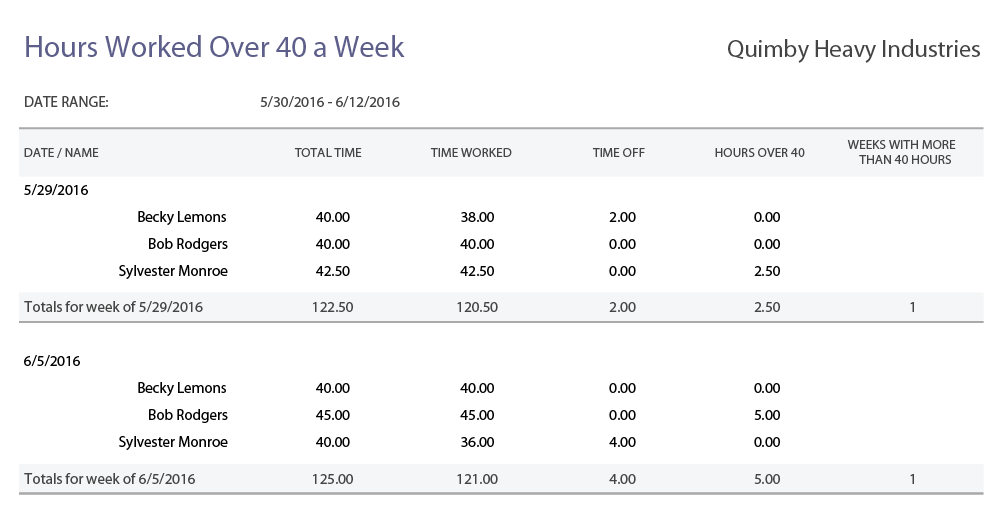
You can use this report to rapidly identify specific employees who are working more than 40 hours a week. Additionally, this report will allow you to see how frequently your team is working overtime hours, and if this overtime work is infrequent, cyclical, or ongoing.
Daily Overtime
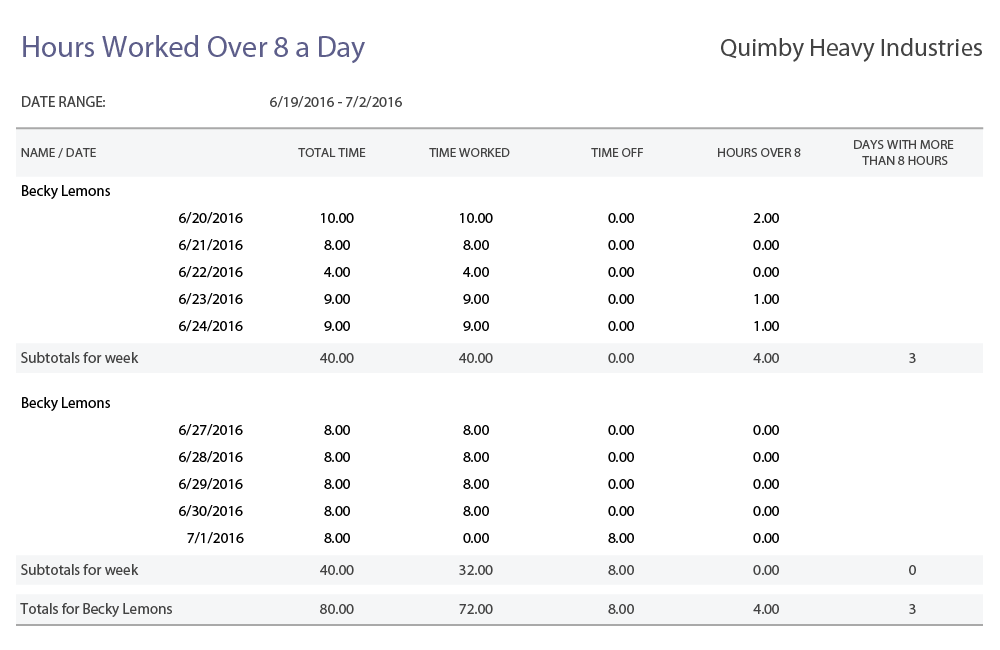
This report highlights the number of hours an employee works per day, in a given time period. It highlights time off, total hours worked, and the number of days with more than 8 hours worked.
Why is this important? Some states, like California, go above and beyond even the new FLSA guidelines, and require that employers pay overtime — whether authorized or not — for all hours worked in excess of eight in any workday.
How to Access Overtime Reports
Simply go to the People section on the All Reports tab. Scroll to the bottom and voila, both the 8 Hour and 40 Hour reports will be available to you.More to Come
These first overtime reports offer a simple overview on overtime hours worked by employees.
Over the next few months, we’re excited to build new features to help businesses of all shapes and sizes manage overtime, reduce costs, and improve performance!






